How to use Minkepedia
Minkepedia has two main views or operating modes. You can either browse (and edit) Minke Terms using the Term View or you can browse (and edit) Minke Maps using the Map View. You can freely switch between modes at any time. The respective view will remember its last state and restore it, once you go back.
Using the little caret to the right of the split buttons, you can browse a list of maps or terms, respectively.
Anonymous users can freely view all terms and all published maps. If you want to edit or create something, you need to login first (use login link at the right end of the header bar). In order to be able to login, you need a Google account and you must be registered. Please note, that currently registering is restricted to personal invitations.

Top bar: The buttons for switching between the main views
Minke Maps can be used to depict views on complex areas of knowledge (like business concepts or market relations). They can be highly individual expressing the particular views and insights of the author. Or they can strive to shed a broad and objective light on some complex concept. As individual creations Minke Maps are attributed to theirs author or group of authors. In the future, users will be able to fork existing Minke Maps to create their own variations.
In their structure and composition, Minke Maps are similar to Mind Maps in that they are hierarchical compositions of terms (i.e. one or more words) around a common topic or idea. The nodes in a Minke Map diagram will mostly consist of Minke Terms - pre-defined concepts and entities, which can be added to the map retaining their relations to other terms and providing referential links. Once a Minke Term is added to a map it can be individually decorated. Currently, the user can add a comment, rank a term and select one of its parent terms as a prefix to the graphical rendition of the respective diagram node. Hover over a map node or tap it, to see all additional information provided for it.
In addition to adding Minke Terms to a map, a user can also create individual caption nodes which can be freely labeled with any kind of text. Caption nodes will mostly serve as a way of introducing structure elements specific to my composition of terms (i.e. not part of the Minke Term hierarchy).
There will also soon be the possibility to add diagram nodes linking to other Minke Maps. With map links a network of Minke Maps can be created to present related topics in a structured way.
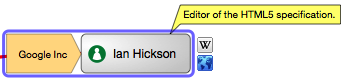
An example for a map node based on a Minke Term: The person "Ian Hickson" prefixed with the parent Minke Term "Google Inc" (Ian Hicksons's employer) and a map-specific comment (yellow bubble). In addition, two references provided by the Minke Term are visible: A Wikipedia link (the article about "Ian Hickson") and a website link (Ian Hickson's blog).
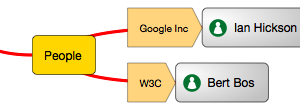
The yellow caption node "People" has been created by the map author to provide a map-specific grouping.
Universal (i.e. reusable) terms and their relationships to one another. Minke Terms are maintained collectively by all users. Minke Terms are the main building blocks of Minke Maps. Currently, four different types of Minke Terms are supported:
Well, sort of mobile ready. Tablets are definitely a focus platform. Minkepedia will work on iPad, Android (V3.x) tablets and other SVG-enabled mobile browsers. Minkepedia will work on smartphones, too, although admittedly the user experience is not optimized for small screens. Editing maps will mean you have to do a lot of scrolling back and forth. There just might be an alternative web interface for smartphones later.
There is support for web clips. So when using the Minkepedia cloud app at minkepedia.appspot.com, you can add a nice whale icon to your home screen.

Screenshot (iPad): Web clip icon of Minkepedia on the home screen